Editor's review
If you frequently download files from the Internet - software, music, e-books, you name it, you've certainly realized that it is unwise to use the built-in download option in Internet Explorer. It seems it was developed for the sake of the feature only, and not for users' convenience in any way. It doesn't support file resuming in case you get disconnected and otherwise lacks useful features. There's always the option to switch to third-party download managers, but wouldn't it be nice to download files directly from your favorite browser? Download Druid lets you do that easily.
Download Druid is an Internet Explorer add-on that allows you to download multiple files directly from the browser. Once you install it, there's a program toolbar and a couple of new icons/menu items. You can get the program to download all the files from the current page - thus finding out if there are any direct links to files on the page and saving time on copying them to an external download manager. Once you get the list of available files, you can pick the ones you need and proceed to download them.
The program lets you customize filters - which file extensions to look for on pages - as well as choose download method and set the proxy parameters. Try it today and see that for yourself.
Download Druid is an Internet Explorer add-on that allows you to download multiple files directly from the browser. Once you install it, there's a program toolbar and a couple of new icons/menu items. You can get the program to download all the files from the current page - thus finding out if there are any direct links to files on the page and saving time on copying them to an external download manager. Once you get the list of available files, you can pick the ones you need and proceed to download them.
The program lets you customize filters - which file extensions to look for on pages - as well as choose download method and set the proxy parameters. Try it today and see that for yourself.


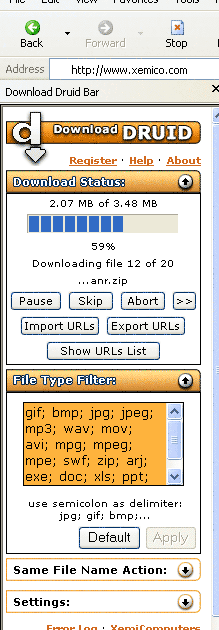
User comments